The Newspapers.com™ search and its accompanying filters make it easier than ever to find what you’re looking for in newspapers. But there can be instances when a search doesn’t return the matches you want. Here are 6 common reasons why that might happen and what you can do about it.
1. You didn’t search for a name the way it appears in the newspaper.
You might be tempted to search for a person in the newspaper using their legal first, middle, and last names. While this approach is worth a try, it is often more effective to first consider what name/s the newspaper would have used. We have a separate blog post with tips for searching by name, but here are 3 quick guidelines to get you started.
- Older newspapers often wrote about people using initials or abbreviations. John Henry Smith may be in the newspaper as John H. Smith, J.H. Smith, Jno. Smith, Mr. Smith, or another variation.
- Married women were frequently referred to by their husbands’ names. John’s wife, Jane, may be in the paper as Mrs. John Smith.
- Did your ancestor have a name that was commonly associated with a nickname? Elizabeth Smith could be written about as Liz, Lizzy, Beth, or Eliza. And don’t forget about nicknames that might no longer be common, such as Sally for Sarah.
READ MORE: Top Strategies for Searching for Your Ancestor by Name in the Newspaper
2. The keyword you searched for wasn’t used in the time or place you’re interested in.
If you’re searching for a word or phrase rather than a name, try alternate searches using synonyms for those terms.
For example, if a city called their local public transport a “streetcar,” searching their newspaper for the word “trolly” probably won’t return the results you want. Or if you’re searching for female aviators during the early years of flight, a search for “aviatrix” or “flyer,” in addition to “pilot,” may produce more matches.
Brainstorming alternate search terms can take some creativity (and a thesaurus!) but is worth it!
 Photo: Aviatrix Katherine Sui Fun Cheung (1932) 19 Apr 1932, Tue Ventura County Star (Ventura, California) Newspapers.com
Photo: Aviatrix Katherine Sui Fun Cheung (1932) 19 Apr 1932, Tue Ventura County Star (Ventura, California) Newspapers.com
3. OCR misread the newspaper text.
What is OCR and why does it matter when searching on Newspapers.com™?
All the newspaper pages on our site have been indexed using Optical Character Recognition (OCR). This means that a computer has tried to identify the words on each page and produce a digital version to search. When the newspaper image is clean and in good condition, this process is very accurate and can make searching papers easy. For older papers or papers where the image is less clear, the OCR processing may miss words or read them incorrectly.
Working around OCR issues is another topic that we have an entire blog post about. That post goes into much more depth, but top tips include:
- Substituting letters (and numbers) with those that have similar shapes.
- Using wildcards in your search.
- Searching without quotation marks. (More on this below!)
- Replacing names or keywords with related terms that are likely to appear in the same article.
- Browsing the paper instead of searching.
READ MORE: No Matches? 5 Strategies to Try Next on Newspapers.com™
4. Your search is too narrow (or too broad).
A common indicator that your search may be too narrow is if you don’t get any (or very few) matches. If you get far too many matches to sort through, your search is probably too broad.
The search filters on Newspapers.com™ are key to a successful search. These filters include location (city, county, state, country), date, newspaper name, result type (obituaries, marriage announcements), and more! Learning when to use filters to narrow or broaden your search can take some practice but is worth it!
Let’s walk through an example.
If you go to our search bar and type “John Smith,” you’ll get more than 4 million results, which is far too many to look through. That means our search was too broad. So start adding filters to your search. For example, if you know John Smith lived in Kansas between 1909 and 1930, add filters for that location and date range. This will help reduce the number of search results to a more manageable number.
Keep in mind, however, that any time you add filters to a search, you are excluding potential matches. While newspaper articles about your ancestors most likely appeared in newspapers from the town they lived in during the time they lived there, if they traveled to a different city to visit relatives, they may also appear in that town’s newspaper. Or they might be mentioned in a newspaper long after their deaths in an article about a descendant. So if your search doesn’t return very many matches, try gradually broadening or even removing the filters you used.
5. You didn’t use quotation marks around names or phrases. (Or you didn’t also try searching without them.)
Using quotation marks around a name or multiple keywords returns results for that exact phrase. For example, if you search “John Smith” (with quotation marks), search will return matches were John and Smith appear near each other on the newspaper page. Searching John Smith (without the quotation marks) will return matches where John and Smith appear anywhere on the same page.
We highly recommend searching with quotations marks, particularly in the case of common names or when one of the names is also a word. For instance, searching “James River” is far more likely to return relevant matches than searching James River, since searching without quote marks will return every case where the name James appears on the same page as Mississippi River, Colorado River, etc.
However, placing quote marks around names and phrases is less helpful when dealing with a potential OCR issue. If the OCR is misreading one (or more) of the words in your search terms, searching for an exact phrase may actually cause it to miss a match. Removing the quote marks around your search terms will give the search more flexibility, increasing the chances of finding what you’re looking for.
6. We don’t have that newspaper in our archives yet.
We’re constantly working to add newspapers to our archives. In fact, we add millions of newspaper pages each month! But growing our archives inevitably takes time. So it may be the case that the newspaper with the match you’re looking for just hasn’t been added to our site yet.
This is where our Search Alert feature comes in handy. Search Alerts allow you to save your searches so you can repeat them more easily in the future. And, even better, we’ll email you to let you know when new newspaper pages are added to our site that contain matches for your saved searches. Set a Search Alert by selecting the +Alert Me button, located below the search bar on the search results page.
You can also choose to receive email notifications when we add pages to a specific newspaper title. This is a convenient option if you’re waiting for additional years to be added to a paper already on our site. Do so by selecting any newspaper title and clicking the Follow button.
Start searching Newspapers.com™ today! And follow us on Facebook, Twitter, Instagram, and TikTok for more content like this!


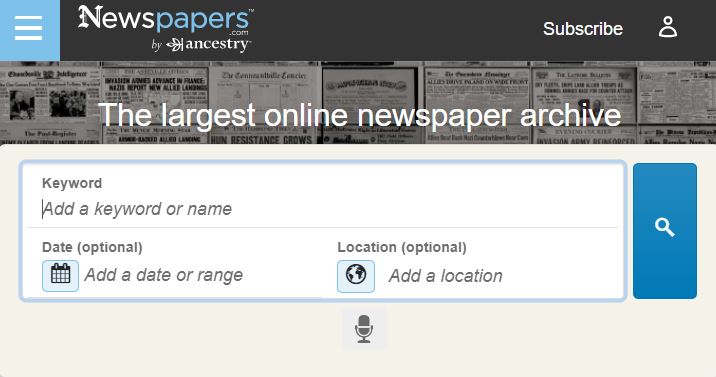
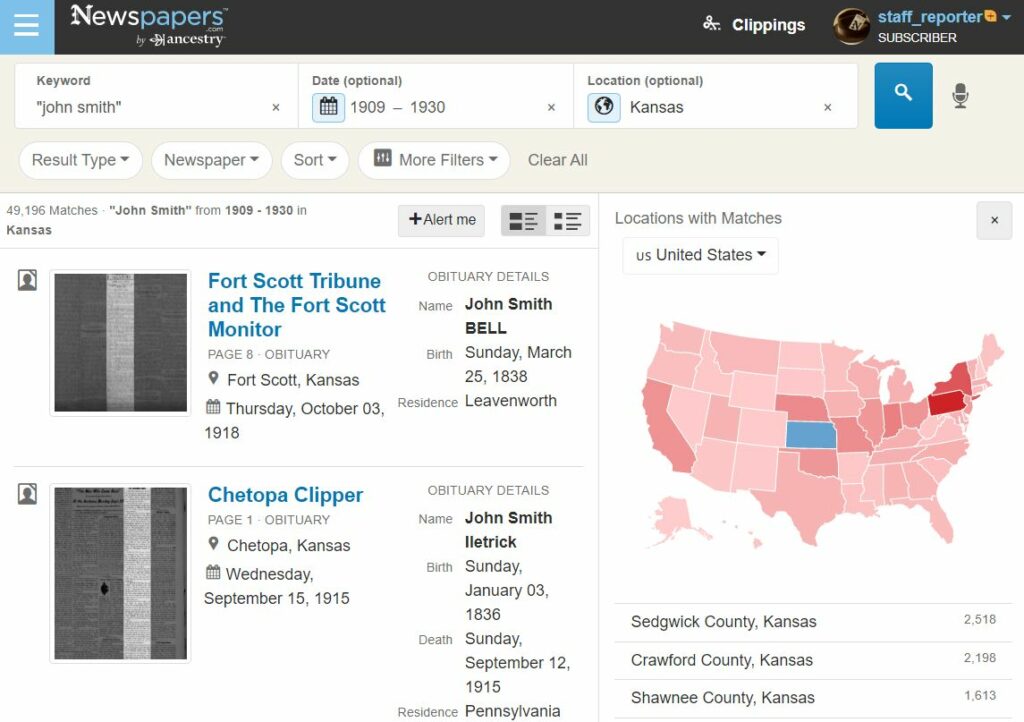

I am very disappointed to see that the Rhode Island newspapers, Pawtucket Times, Pawtucket Evening Times and the Providence Journal are not amongst your holdings.
Hi Viviane. If there are papers you’d like to see added to the site, you can submit a “content suggestion” via the contact form! https://www.newspapers.com/contact/
“Suggestions?” It just end up in a pile of trash that gets ignored.. (Barf mask)Much like emailing our ‘President’ concerns. Sure you can ‘contact’ us (whispers) but we won’t hear you.
You’d have better luck ‘contacting’ EA Games or ‘Contacting’ Covid (a more mild version you’ll live thru). Last winter a lot of people we know had that version where you get really sick for anywhere a few days but you don’t die your just really ill essentially a hyper flu.
Oops. I meant anywhere a few days to a week with very similar symptoms to Covid but not quite. Much stronger though then the traditional flu so these people get counted as ‘Covid’ victims on the list making the list hyper active more then actuality. Do a lot of weeding out and you’ll get the true Covid victim list.
Similar if you take both drugs and alcohol which couldn’t be a worse combination then expect to somehow ‘function’ at a job or something. It makes the list of drug abuse victims/suspects go sky high until you start weeding things out. (No pun intended)
I wish newsppaers.com would let you combine words together as you’d get better results like ‘Police Chase’ are treated as separate words meaning you get the words ‘Police’ OR ‘Chase’ in articles even when using quotations or if you want to see crime incidents of the 90s as there were some areas that were as bad as today actually. A lot of people don’t know this.
For my last example: I forgot to mention churches in San Francisco had to put iron bars on their doors and windows as gangs would disrupt church services and the police often took a ‘mysteriously’ long time. We visited a friend in the 90s who was mildly rich but went to church and we were shocked at the doors being locked IN THE MIDDLE OF SERVICE. Some times gay people would burst into a service with some kind of whistle and strip people or they’d be shot. Church shootings sometimes happened when people didn’t comply with demands. It was pretty gross in certain areas of San Francisco back in the 90s. Not sure if it’s still like that now but I’ve heard thieves are allowed to steal up to 500$ now without any threat of jail time so many stores had shut down but of course the excuse is ‘Covid’.
Is there a limit as to how many articles can be clipped by newspaper.com subscribers?
Hi Gary. There isn’t currently a limit to the number of clippings a user can make.
I have the newspaper.com that comes with Ancestry! Honestly I have not found it very useful! And I keep getting offers to upgrade! Why would anyone want to upgrade when there is so little information available in the Ancestry newspaper package?
Hi Laura. It sounds like you have a Newspapers.com Basic subscription. Basic generally gives access to newspaper pages that are out of copyright (often mid-1920s and earlier, though it depends on the paper). The Publisher Extra subscription includes millions of additional pages that are still under copyright (that Newspapers.com has licensed from the publishers), so these typically cover more recent years (usually post-1920s, though again it depends on the paper).
If you’re having a hard time finding what you’re looking for on Newspapers.com, here’s a blog post that might help: https://blog.newspapers.com/6-reasons-youre-not-getting-the-results-you-want-on-newspapers-com/
When I first subscribed to Newspapers I had the basic version. I, also, did not find it useful. So I upgraded. Now I find lots of stuff that I need for my genealogy research, and I get them on my Ancestry searches now without having to search and search pages on Newspapers. It’s particularly useful now that Newspapers now posts marriage information, too. That’s a real treasure trove. I only wish they’d get the archives for The Meridian Star, the Mobile Press-Register, and the Birmingham News. These are the papers I most often need.
You have to check their holdings and determine if Newspapers dot com is valuable for YOUR research. Does it have the publications in areas where your ancestors lived or not? Did you look for that information? Does another newspaper archive site have them? For my family, it does have relevant content for both the areas and when my ancestors lived in the area. Other newspaper sites provide more sources that aren’t available on this one. I subscribe to the full subscription of newspapers separate from Ancestry. The basic level is peanuts.
Why is the Publishers Extra more than twice the price of Basic?
WHY NOT EXTEND WHAT ANCESTRY OFFERS?
I really do not appreciate the “dangling of the Carrot.” just when I find an article I would like for my genealogy project.